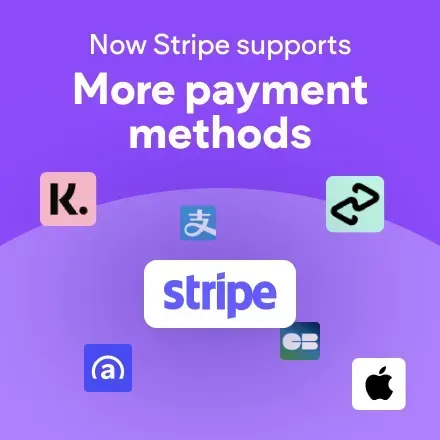Resource Center 🔍
Update Logs and Blogs
Jump-start Your Relationship with Customers with the Form’s Auto-Reply Email
We’ve added a new capability to the Contact Form widget: setting up an automated reply email to people who submitted a form on the site. This new email can also include a copy of submitters’ form message.
Creating and customizing an automated reply to submitted forms is your chance to help clients create more engaging relationships with their customers from the very beginning.
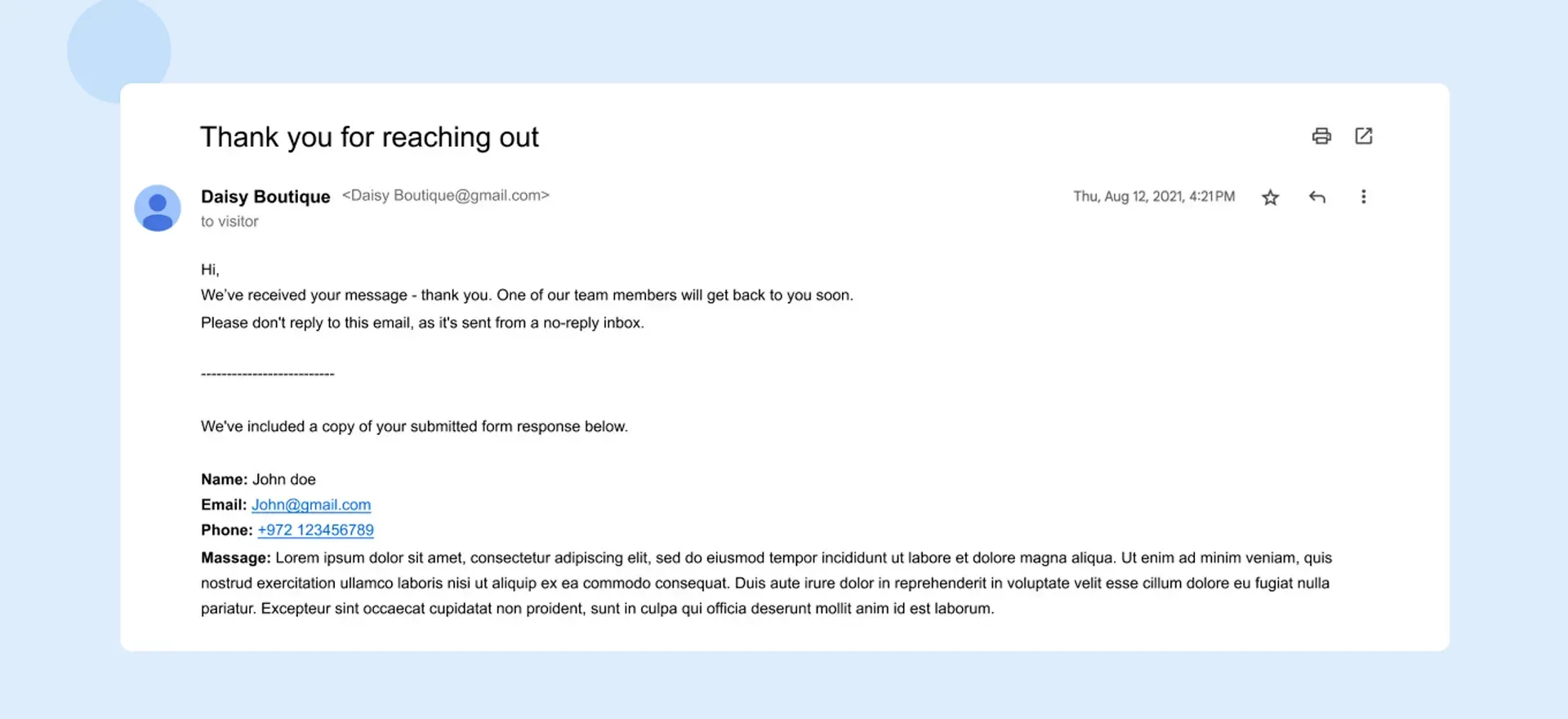
Help to jumpstart your brand + customer relationship
When you add a new Contact Form widget to a site, it will now include a preselected option to add an auto-reply email to form submitters - including fallback email message text you can obviously change and customize to your needs.
How to customise the auto-reply’s default email message
To edit the default email message, go to the widget’s Content panel. Open the Submissions tab and select Actions after submission. Scroll down to Email settings, and look for the preselected Auto-reply to form submitter toggle.
Below it you’ll find editable email text sections you can personalize however you wish: Sender’s name (the email’s “from” field), Email subject line, and the message itself.
This is also where you can control whether or not the form submitter will get a copy of their submitted form data in the automated reply email. This will be preselected by default, too.
How this will affect existing Contact Form widgets in your sites
Any existing Contact Form widgets you have on your sites will now include the toggle option to send an automated reply to form submitters, but it will be turned off by default. To enable it on existing sites, open the widget’s Content panel as mentioned above and turn it on manually.